The Magic & Mystery Behind SMC and NVRAM / PRAM Resets
Are you having problems with your MacBook, Mac mini or iMac? Have you tried SMC and PRAM resets? If not, it’s worth trying. These magic resets can often fix simple software and hardware issues. They certainly can’t hurt and they just might help.
SMC reset? Sounds technical.
SMC, or System Management Controller, is a low-level function that does more or less what it says, it manages system controllers. Straight forward enough for you?
It regulates various hardware functions, mostly those related to power and power consumption. Problems with a fan spinning too high, LED indicators not working, sleep/wake issues, sensors not reading and a whole host of other problems, can all be solved with an SMC reset. It handles a lot, but here’s a 99% complete list of problems you might run into that could be solved with an SMC reset:
- MacBook does not respond to the opening and closing of the display.
- MacBook does not respond to pressing the power button.
- MacBook is not charging the battery properly.
- MacBook is not regulating the temperature properly through use of the fans.
- MacBook does not Sudden Motion Sensor (SMS)
- MacBook does not adjust screen or keyboard brightness in response to ambient light.
- Manually adjusting keyboard backlight brightness is non-functional.
- MacBook’s white LED “status indicator light” does not behave properly.
- MacBook’s battery status indicator lights are not responsive or otherwise do not behave properly.
- Problems with an iMac using selecting an external display for video-out.
How does the SMC differ from NVRAM/PRAM?
Show Your Love For This Post
Recommended Posts
High Sierra and Testing RAM
With macOS 10.13, otherwise known as High Sierra, Apple introduced an ambitious EFI update. Several of the changes include: the introduction of the Apple File System, support for NVMe drives, and the usual batch of security updates. However, these EFI updates can cause some unwanted behavior when you test your Apple computer’s memory. At Beetstech, we use a long-time industry standard, MemTest86 to perform a comprehensive test of each computer’s RAM.
But never the type to blindly accept test results, strange testing outcomes led us to discover a bug in MemTest86 affecting computers running the new EFI firmware. In short, the newly updated EFI causes MemTest86 to incorrectly fail certain tests. But there is good news: while normal operation of MemTest86 is limited under these new EFI updates, we also discovered some simple workarounds for testing your Apple’s memory in MemTest86.
So let’s dive into how we discovered the MemTest bug, devised a reliable work-around, and get into some nitty gritty details of MemTest86 operation.
MacBook Air Power-On Pads – Location & Use
They go by “jumper pads”, “short-circuit pads”, “power pads”, and “power-on pads”. Whatever you call them, there are two bits of metal on your MacBook logic board that can force your laptop to boot up, even if the power button won’t do the trick.
OEM MagSafe Chargers vs Cheap Imposters: Teardown for Truth
Anywhere premium products are produced, there are unsavory folks trying to make a quick buck selling cheap knockoffs. It happens in every industry, from clothes to food to tech. But in recent years, counterfeit electronics have surpassed nearly all other categories of counterfeit goods by dollar value, and Apple, being the de facto high-end electronics manufacturer, makes for a prime target.
But you’d never be caught buying counterfeit electronics, because you can tell the difference, can’t you?
The Ultimate Guide to Apple’s Proprietary SSDs
Remember the good ol’ days of carrying a spare battery, upgrading your own RAM, maybe even adding a second hard drive? If you’re an Apple user, those luxuries may be behind us, but upgrading your own solid state drive is still a privilege the Apple overlords allow us to have, for now that is.
Despite retaining the ability to upgrade your own SSD, ever since Apple introduced their proprietary “blade” SSDs in 2010, the task hasn’t been as simple as it once was. Apple talks up read and write speeds, but they rarely dive into the nitty gritty details of the technology behind the SSDs they use — drives specially designed only for Apple computers.
After countless questions, both from customers and our own staff, we decided to start our own investigation into the hardware involved. You have to be a bit of a private eye to uncover the secrets behind these drives, and the deeper we looked, the more surprises we found.
Your Hard Drive Cable Is A Ticking Time Bomb
Owners of a Unibody MacBook Pro laptop are probably already aware that failure of the hard drive flex cable is a common issue. While it affects just about the entire Unibody lineup, the Mid 2012 MacBook Pro 13″ (Model A1278) is especially prone to this type of failure.
What is it that makes the Mid 2012 release special in this regard? A design flaw in the flex cable that seems to be compounded by the properties of the aluminum housing.
Our repair services department noticed this issue when they’d replace a bad cable, only to have the customer return a few months later with another bad cable. And possibly again with yet another bad cable. It didn’t matter if we used a used cable or a new cable in the replacement. Customers kept returning with the same persistent issue. We had to figure out what was causing the issue and find a solution.
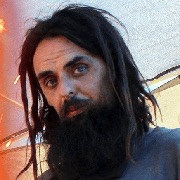
Hi man, good article. I ve been experiencing problems with keyboard and mouse. Suddenly the left button on mouse start behavig like right button. And command and option buttons start misbehaving too. I ve been experiencing this since the upgrade from yosemite to sierra. I thought this was going to stop when I upgraded from sierra to high sierra, but no. The recovery partition is gone, just for the récord. I read on internet that other users had experienced this same error (recovery partition gone) when they upgraded to high sierra. I have been trying to do the pram reset… Read more »
Hii, I also have the problem. When I power on my Mac book air the login screen shows name and password,then I hit keys it shows some crazy symbol’s and can’t login . I tried cmd+optn+P+R. My left option key isn’t working, then I checked in key board preferences I found that the option key is pressed. Then I restart my Mac I also had the same problem. Please help?