How to save your MacBook laptop after a liquid spill
A single careless moment and your coffee is out of the cup and dripping into the keyboard of your pricey new MacBook. Or perhaps your sexy, aluminum bodied laptop was desecrated by a drunken roommate while you were away (it’s more common that you would want to believe!).
Have no fear because I’ve got some tips that will help you out of one of those unfortunate situations.
My MacBook Got Wet!
How Can I Prevent Liquid Damage?!
Whether it was a big spill or not–there is still hope. Even though the fate of your computer hangs in the balance, try not to freak out. Beetstech is here to help!
Depending on your technical prowess, the best option would likely be to send your computer in to be professionally cleaned and repaired.
Pro Tip: The chance of survival for your computer increases drastically depending on how quick you can act.
But before you rush to do anything, follow the steps below first to minimize the damage dealt.

Don’t feel too bad, accidents happen all of the time. With some luck (type of liquid & location of spill) and quick reaction time, your computer can still be saved.
To the left is an example of a logic board that has been severely corroded due to liquid damage. To the right is the same logic board after our repair staff worked their magic.
So even if you wait weeks after a nasty spill, and your hardware is in this bad of condition, hope remains.
But, in order to prevent your logic board from looking like the one above, we recommend following these steps immediately after a liquid spill:
Step 1: Kill the Power
Shutdown your computer as quickly as you can. Hold the power button down if the keyboard or mouse is unresponsive.
Be sure to disconnect USB devices and cables, and DO NOT try powering your computer back on until it has had ample time to dry out (24-72 hours, unfortunately.)
Step 2: Use Gravity to Your Advantage
Turn your computer upside down to prevent further liquid damage. If you have a towel or kitchen rag nearby, you should lay it underneath the begin soaking up the mess.

If the spill is concentrated on either side of the top case, keep it tilted so that the liquid stays confined to the affected area. This will prevent unnecessary damage by stopping the liquid from spreading throughout the computer.

Any cloth or absorbent material you can get your hands on quickly will suffice. Toilet paper works wonderfully for absorbing, but be sure not to get little pieces of it stuck in your keyboard.
Wipe up all of the liquid on the computer itself and the surface it’s resting on. And, most importantly, under NO circumstances should you attempt to dry your computer with a blow dryer, or a big bag of rice.
The heat will melt delicate pieces of hardware, and rice will get stuck in places it should never be.
Step 3: Clean Affected Areas Inside of the Computer
Here is where it gets tricky, and unless you’ve got the tools and experience, professional assistance should be sought out ASAP.
Nevertheless, if you’ve got the skills–or wish to learn them in the process–we will gladly cheer you on and supply you with all of the parts you’ll need for the job.
In fact, to empower individual Macbook and electronics owners by providing them with the necessary tools and supplies to perform their own maintenance is our mission.
Interested in learning about the most common liquids spilled on laptops?
Comments, suggestions, or feedback will be utilized to improve the quality of future content–don’t be shy!
Show Your Love For This Post
Recommended Posts
High Sierra and Testing RAM
With macOS 10.13, otherwise known as High Sierra, Apple introduced an ambitious EFI update. Several of the changes include: the introduction of the Apple File System, support for NVMe drives, and the usual batch of security updates. However, these EFI updates can cause some unwanted behavior when you test your Apple computer’s memory. At Beetstech, we use a long-time industry standard, MemTest86 to perform a comprehensive test of each computer’s RAM.
But never the type to blindly accept test results, strange testing outcomes led us to discover a bug in MemTest86 affecting computers running the new EFI firmware. In short, the newly updated EFI causes MemTest86 to incorrectly fail certain tests. But there is good news: while normal operation of MemTest86 is limited under these new EFI updates, we also discovered some simple workarounds for testing your Apple’s memory in MemTest86.
So let’s dive into how we discovered the MemTest bug, devised a reliable work-around, and get into some nitty gritty details of MemTest86 operation.
MacBook Air Power-On Pads – Location & Use
They go by “jumper pads”, “short-circuit pads”, “power pads”, and “power-on pads”. Whatever you call them, there are two bits of metal on your MacBook logic board that can force your laptop to boot up, even if the power button won’t do the trick.
OEM MagSafe Chargers vs Cheap Imposters: Teardown for Truth
Anywhere premium products are produced, there are unsavory folks trying to make a quick buck selling cheap knockoffs. It happens in every industry, from clothes to food to tech. But in recent years, counterfeit electronics have surpassed nearly all other categories of counterfeit goods by dollar value, and Apple, being the de facto high-end electronics manufacturer, makes for a prime target.
But you’d never be caught buying counterfeit electronics, because you can tell the difference, can’t you?
The Ultimate Guide to Apple’s Proprietary SSDs
Remember the good ol’ days of carrying a spare battery, upgrading your own RAM, maybe even adding a second hard drive? If you’re an Apple user, those luxuries may be behind us, but upgrading your own solid state drive is still a privilege the Apple overlords allow us to have, for now that is.
Despite retaining the ability to upgrade your own SSD, ever since Apple introduced their proprietary “blade” SSDs in 2010, the task hasn’t been as simple as it once was. Apple talks up read and write speeds, but they rarely dive into the nitty gritty details of the technology behind the SSDs they use — drives specially designed only for Apple computers.
After countless questions, both from customers and our own staff, we decided to start our own investigation into the hardware involved. You have to be a bit of a private eye to uncover the secrets behind these drives, and the deeper we looked, the more surprises we found.
Your Hard Drive Cable Is A Ticking Time Bomb
Owners of a Unibody MacBook Pro laptop are probably already aware that failure of the hard drive flex cable is a common issue. While it affects just about the entire Unibody lineup, the Mid 2012 MacBook Pro 13″ (Model A1278) is especially prone to this type of failure.
What is it that makes the Mid 2012 release special in this regard? A design flaw in the flex cable that seems to be compounded by the properties of the aluminum housing.
Our repair services department noticed this issue when they’d replace a bad cable, only to have the customer return a few months later with another bad cable. And possibly again with yet another bad cable. It didn’t matter if we used a used cable or a new cable in the replacement. Customers kept returning with the same persistent issue. We had to figure out what was causing the issue and find a solution.
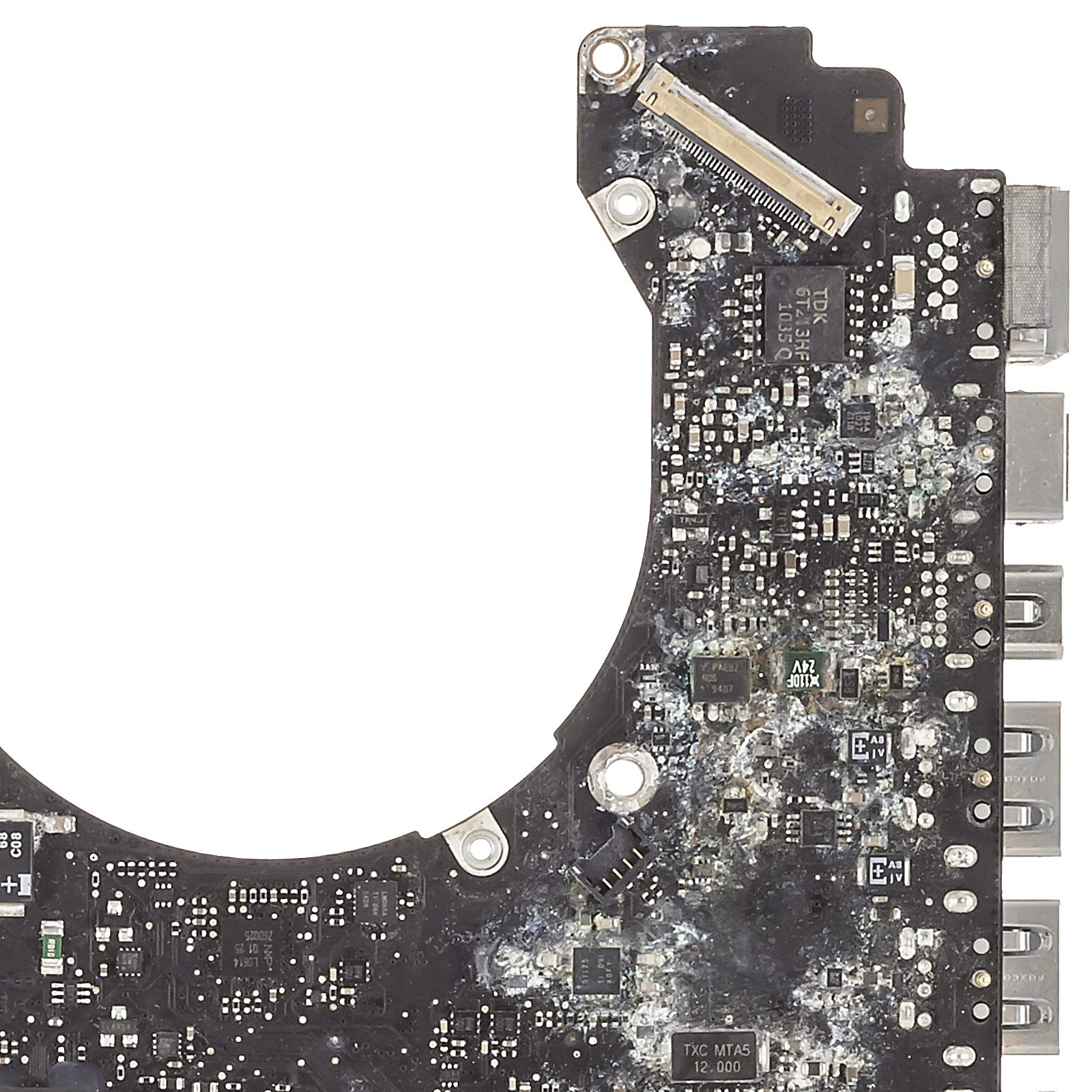
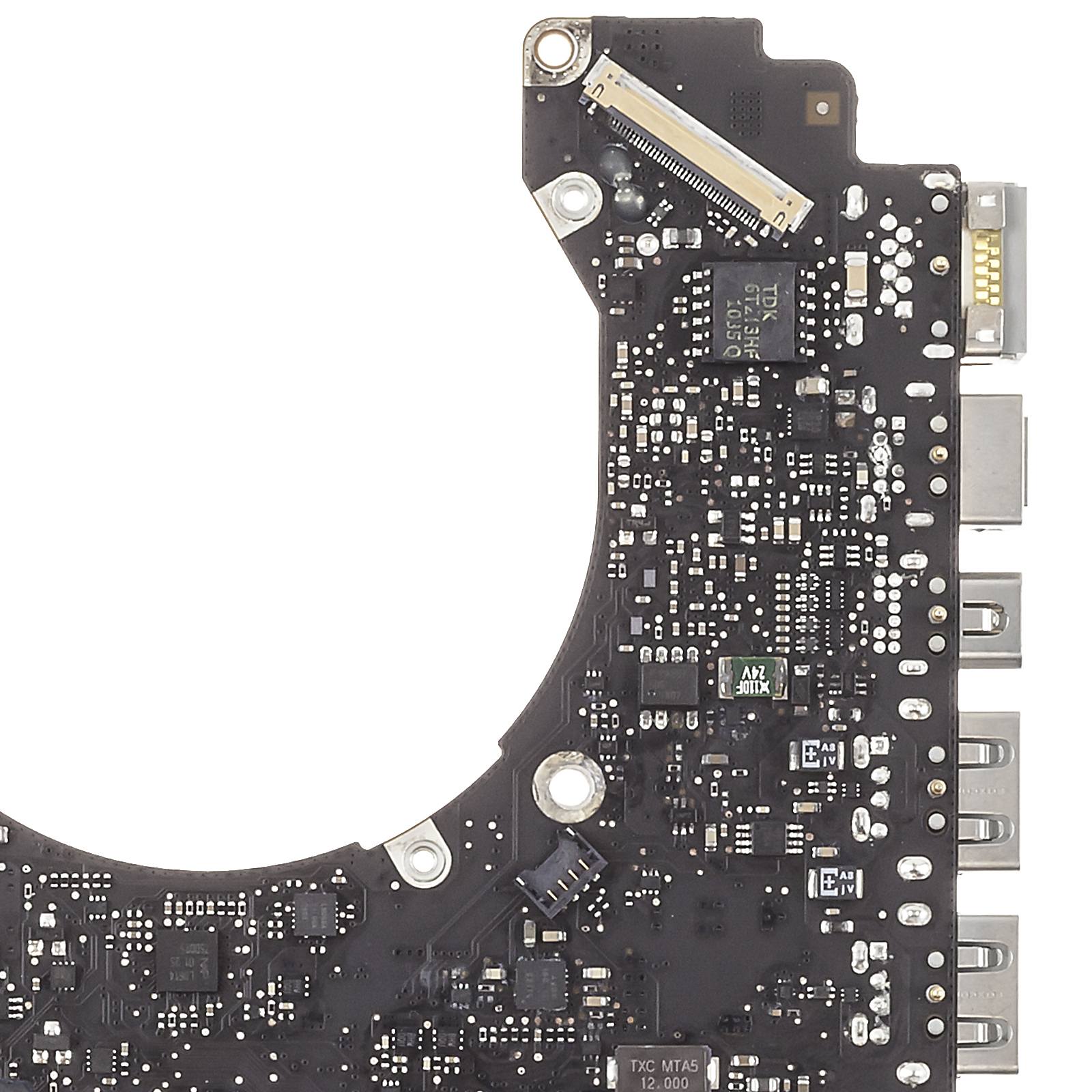

Dear Beetstech, I recently came across your blog post titled “Prevent Liquid Spills from Destroying Your Computer,” and I wanted to express my appreciation for the valuable information you shared. Your article provides practical tips and insights on how to protect computers from liquid spills, and it’s a must-read for anyone concerned about safeguarding their valuable devices. The way you emphasized the importance of prevention resonated with me. Accidental liquid spills can cause significant damage to computers, leading to costly repairs or even permanent loss of data. By raising awareness about this issue and offering proactive measures, you empower computer… Read more »